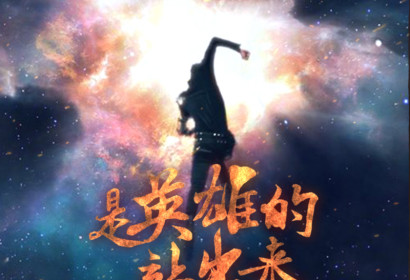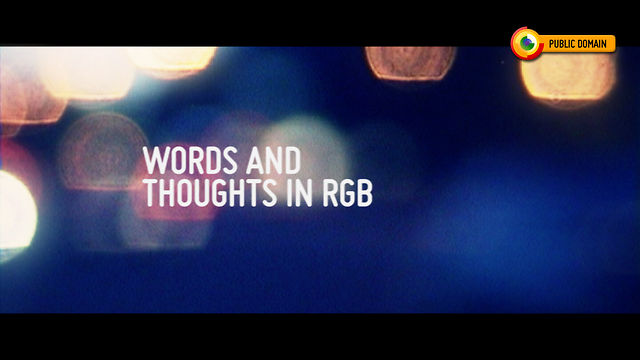Fresh News
How to fix WAV playback too fast or wrong in Cubase, and how to change Sample Rate in Windows 10 for Microbook?
How: windows 10: Right click on the SOUND icon in taskbar on Windows 10 > Open sound settings In the new Window/Dialog (A), select the correct devices for both OUTPUT and also INPUT. Select DEVICE PROPERTIES for your OUTPUT device. Select ADVANCED in the new popup Window/Dialog (B). Choose the...
Cubase prevent sample rate change when working Windows Sounds
1 Change sample rate of sound playback on Windows 10: https://answers.microsoft.com/en-us/windows/forum/windows_10-other_settings/how-to-change-sound-control-panel-settings-in/5a70718b-7ecf-4547-a64a-22efda8da0c2?auth=1 2 Prevent Windows sound, turn off Windows sounds. https://www.steinberg.net/forums/viewtopic.php?t=15639
Cubase missing chords, how to show chords in midi editor?
It is now in the additional “Status Line”(which, when open, is directly underneath the Info Line). Use the button at the extreme top-left of the Editor window, to open/close Info Line, Status line/Controller Lanes, and Inspector. https://www.steinberg.net/forums/viewtopic.php?t=18369
Cubase 8.5 WAV import speed issue
That symbol means that it’s undergoing real-time audio warp (time/pitch change). Go into the pool window (or sample editor window) and disable “Musical Mode”. https://www.steinberg.net/forums/viewtopic.php?t=19902